Dealers' Den Application Instructions
Thank you for your interest in the Furlandia Dealers' Den. We've heard that some of you have had difficulties with adding a table to your application due to how the form is laid out, so hopefully we can clear things up.
After you fill out the application you will see this at the bottom of the page:
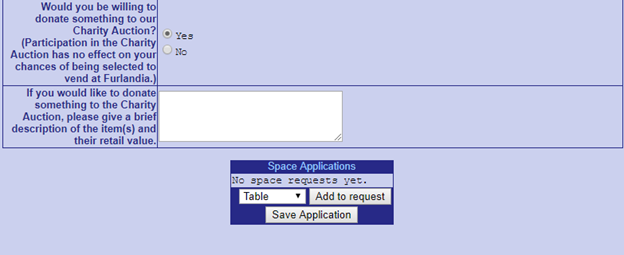
Before clicking Save Application, be sure to select a table size and then select Add to request:
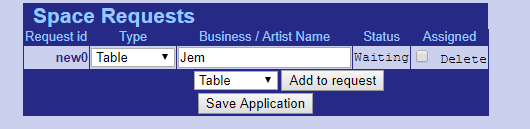
You can also add a second table if you like. If you click Save Application before adding your tables it will send you back to the beginning of the process with no tables at all.
Once you have added your table size(s), click Save Application to finalize your application. You should see a confirmation screen that looks like this:
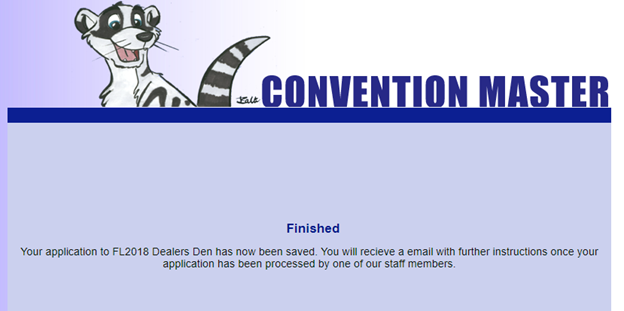
We look forward to reviewing your application!